Sasha Evdakov – Rise2learn – The TC2000 Masterclass Course
$147.00 Original price was: $147.00.$33.00Current price is: $33.00.
See all our reviews
Sasha Evdakov’s Complete TC2000 Masterclass Course – Rise2learn Trading Platform Training
Master Professional Stock Trading with TC2000’s Most Comprehensive Course
Sasha Evdakov – Rise2learn presents the definitive TC2000 Masterclass Course, designed for traders who want to master one of the market’s most powerful charting platforms. This comprehensive training program teaches you to identify stocks ready to breakout using professional-grade scanning techniques and advanced chart analysis methods.
What Is Sasha Evdakov – Rise2learn – The TC2000 Masterclass Course?
The Sasha Evdakov – Rise2Learn – TC2000 Masterclass Course is a comprehensive online program designed to teach traders how to effectively use the TC2000 charting platform by Worden. Led by experienced trader and educator Sasha Evdakov, this course provides step-by-step instructions on setting up the platform, customizing layouts, scanning for stocks, and utilizing various tools to identify potential breakout opportunities. With over 50 modules spanning more than 5 hours of content, participants gain insights into Sasha’s personal trading setups and daily routines, enhancing their ability to analyze and act on market trends.
Why Choose This TC2000 Training Program?
Learn directly from Sasha Evdakov, a seasoned trading professional who has used TC2000 by Worden as his primary platform for years. This 5+ hour masterclass with 50+ detailed modules provides insider knowledge typically reserved for professional trading firms.
What Makes This Course Different:
- Real-world application from an experienced trader’s daily workflow
- Step-by-step platform mastery from basic setup to advanced strategies
- Personal trading setup revelation including chart configurations and scanner settings
- Practical breakout identification techniques for immediate implementation
Complete TC2000 Platform Mastery Training
Foundation & Platform Setup
Master the TC2000 interface with comprehensive guidance on:
- Platform navigation fundamentals – Understanding layouts, tabs, and interface sections
- Custom layout creation – Building personalized trading workspaces
- Advanced customization techniques – Rearranging panels and optimizing workflow
- Multi-monitor setup optimization – Maximizing screen real estate for trading
- Symbol linking strategies – Connecting different analysis panels seamlessly
Professional Chart Analysis & Configuration
Transform your chart analysis capabilities with expert-level techniques:
- Chart customization mastery – Background colors, grid lines, and visual optimization
- Candlestick configuration – Color coding and bar formatting for clear market reading
- Time frame analysis – Multi-timeframe chart setup and interpretation
- Comparative analysis tools – Stock-to-stock comparison techniques on single charts
- Technical indicator integration – Adding and configuring professional trading indicators
Advanced Drawing Tools & Market Annotation
Develop professional chart markup skills:
- Technical drawing mastery – Support, resistance, and trend line identification
- Custom annotation techniques – Color coding and line thickness optimization
- Pattern recognition markup – Visual identification of trading opportunities
Strategic Alert System Development
Build a professional alert infrastructure:
- Price alert fundamentals – Basic and advanced price notification setup
- Technical indicator alerts – Moving average, Bollinger Band, and RSI-based triggers
- Bulk alert management – Setting alerts across multiple stocks simultaneously
- Alert organization systems – Console navigation and notification optimization
- Reminder systems – Stock monitoring and follow-up strategies
Professional Stock Scanning Techniques
Learn advanced stock screening methods:
- Breakout identification scanners – Finding stocks primed for significant moves
- Custom watchlist creation – Building targeted stock monitoring systems
- Heatmap analysis – Visual market sector and stock performance analysis
- Real-time scanning workflows – Daily market opportunity identification
Exclusive Insider Trading Setup Revealed
Sasha Evdakov’s Personal Trading Configuration
Gain access to a professional trader’s actual trading setup:
- Complete workspace layout – Exact panel arrangements and screen organization
- Chart configuration secrets – Personal settings for optimal market analysis
- Scanner and watchlist systems – Proven stock selection and monitoring methods
- Keyboard shortcuts mastery – Rapid platform navigation techniques
- Daily trading workflow – Step-by-step approach to market analysis
Advanced Trading Applications
Professional-level trading strategies including:
- Multi-view layout systems – 3x view and 12x grid chart configurations
- Color-coded trend analysis – Moving average systems for trend identification
- Options spread trading integration – Using TC2000 for complex options strategies
- Alert management workflows – Professional alert screen setup and maintenance
📗 PROOF OF COURSE Ι FILE SIZE: 3.42 GB
Course Structure & Learning Experience
Comprehensive 5+ Hour Training Program
This TC2000 Masterclass delivers over 50 detailed modules covering every aspect of platform mastery:
Module Categories:
- Platform Fundamentals (7 modules) – Welcome, pricing, and basic navigation
- Layout Mastery (6 modules) – Custom workspace creation and optimization
- Chart Analysis (7 modules) – Visual customization and technical analysis setup
- Drawing & Annotation (2 modules) – Professional chart markup techniques
- Alert Systems (7 modules) – Comprehensive notification and monitoring setup
- Advanced Techniques (2 modules) – Multi-monitor setup and heatmap analysis
- Professional Setup (11 modules) – Complete insider trading configuration
- Final Resources (2 modules) – Additional training and closing guidance
Expert Instruction & Credibility
Sasha Evdakov brings years of practical TC2000 trading experience to this comprehensive training program. As the founder of Rise2learn, he has educated thousands of traders in professional market analysis techniques.
Learning Outcomes & Skill Development
Upon completion of this TC2000 Masterclass, you will:
- Navigate TC2000 professionally with complete platform mastery
- Identify breakout opportunities using advanced scanning techniques
- Configure professional trading setups matching industry standards
- Implement systematic alert systems for consistent market monitoring
- Apply proven chart analysis methods for improved trading decisions
Target Audience & Prerequisites
This TC2000 training course is designed for:
- Beginning traders seeking professional platform training
- Experienced traders wanting to optimize their TC2000 usage
- Swing traders and investors focused on breakout identification
- Technical analysts requiring advanced charting capabilities
No Prior TC2000 Experience Required
The course starts with fundamental platform introduction and progresses systematically to advanced professional techniques.
Technical Requirements & Platform Access
TC2000 Platform Information
- Platform provider: Worden Brothers TC2000
- Pricing guidance: Course includes platform cost analysis and plan recommendations
- System compatibility: Windows and Mac support with multi-monitor optimization
Conclusion
Sasha Evdakov’s TC2000 Masterclass Course represents the most comprehensive TC2000 training program available, combining theoretical knowledge with practical, real-world application. This Rise2learn training differentiates itself through:
Unique Value Propositions:
- Insider trading setup revelation – Access to a professional trader’s actual configuration
- Comprehensive platform mastery – 50+ modules covering every TC2000 feature
- Practical breakout identification – Proven techniques for finding profitable opportunities
- Professional-grade training – Industry-standard methods and workflows
- Complete alert system mastery – Systematic approach to market monitoring
Key Differentiators:
- Real trader’s perspective rather than theoretical instruction
- Complete workflow integration from scanning to execution
- Advanced customization techniques for professional-level setup
- Practical daily application with step-by-step implementation guidance
This TC2000 Masterclass transforms platform users from beginners to professionals, providing the tools, techniques, and insider knowledge necessary for successful stock trading and market analysis using the TC2000 charting platform.
After you make payment, we will send the link to your email then you can download the course anytime, anywhere you want. Our file hosted on Pcloud, Mega.Nz and Google-Drive
LOADCOURSE – The Difference You Make
More Courses: FOREX & TRADING
Q & A
Related products
Forex & Trading
Forex & Trading
Forex & Trading
Forex & Trading
Forex & Trading
Forex & Trading
Forex & Trading








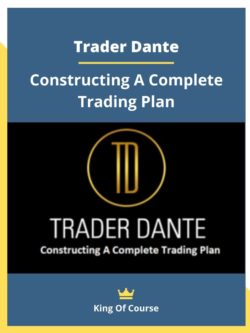






Reviews
There are no reviews yet